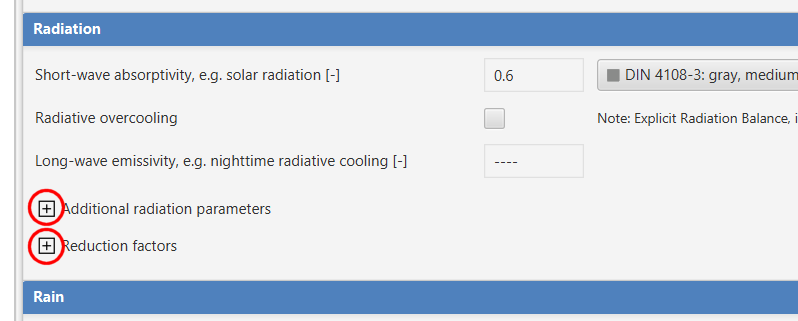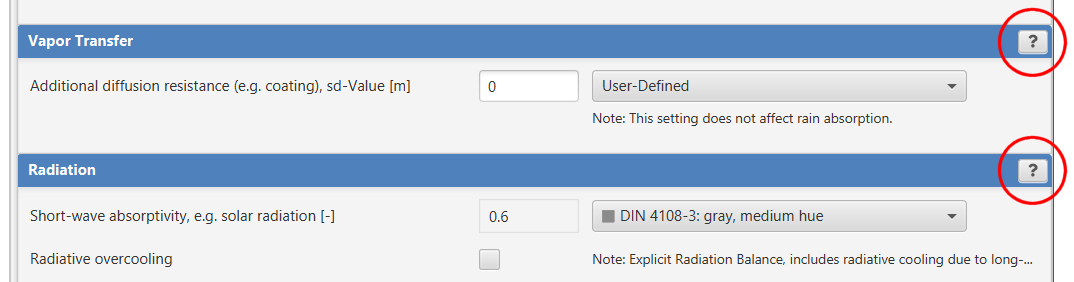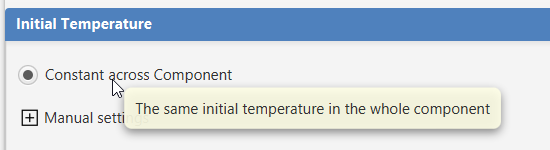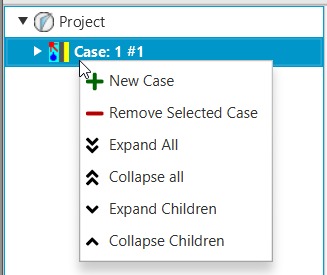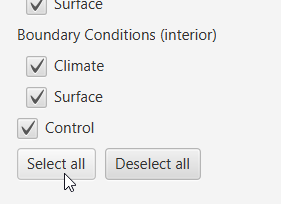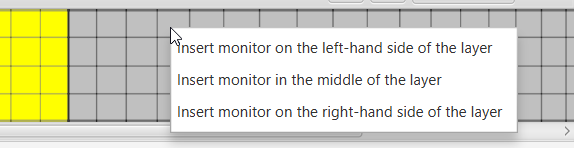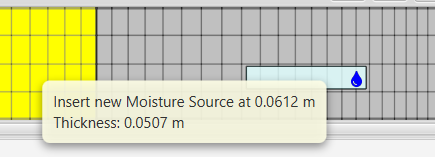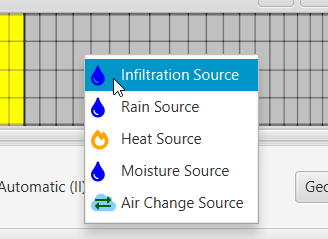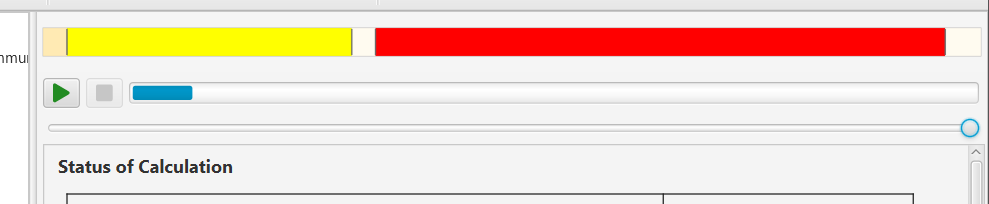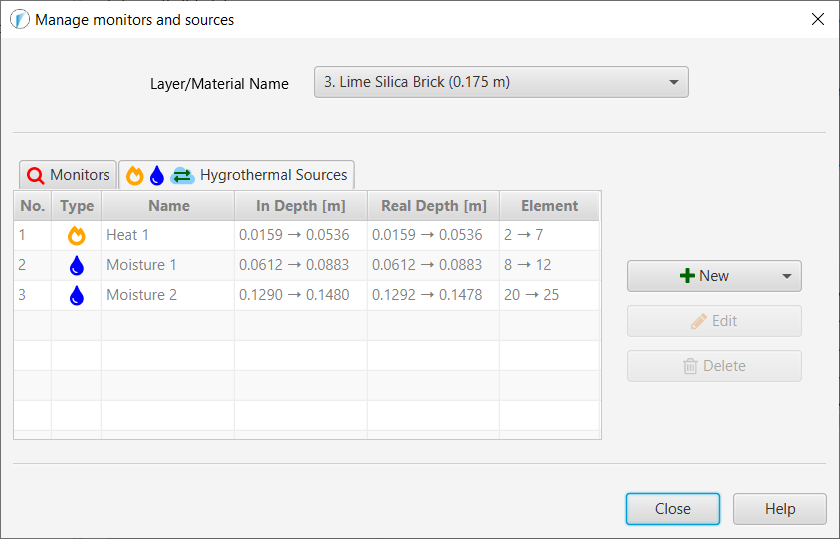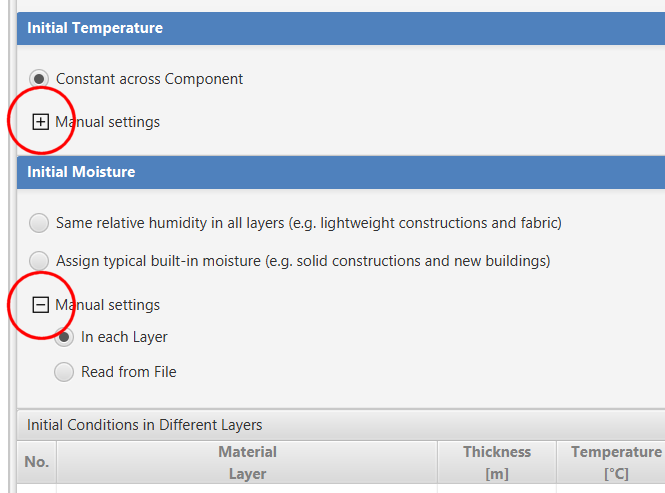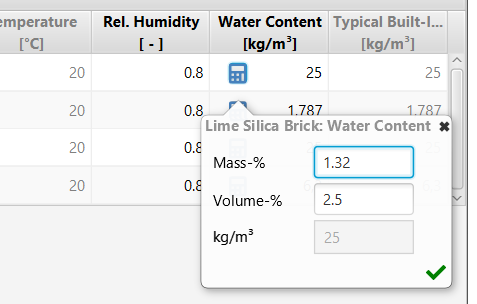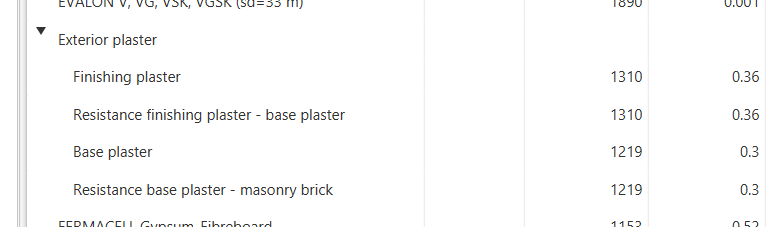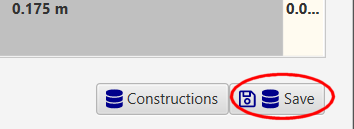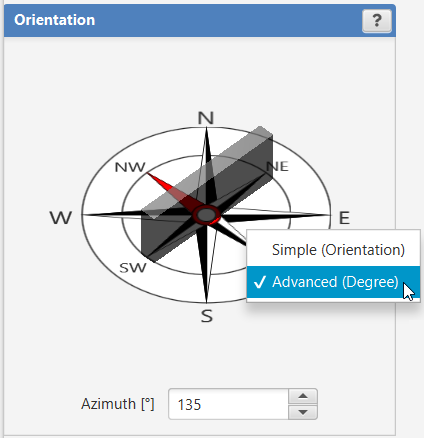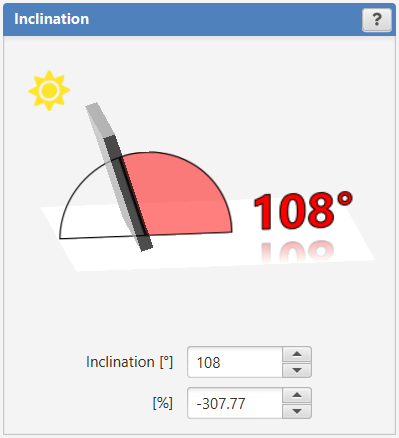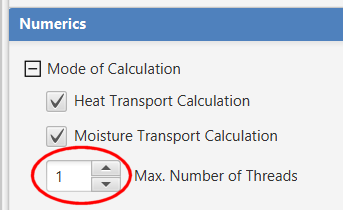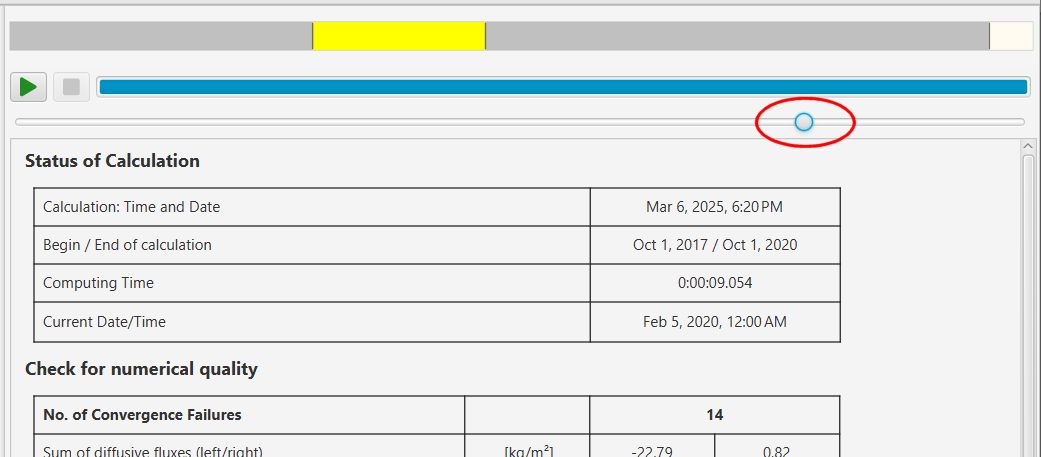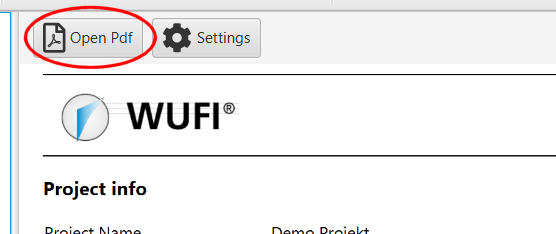This page offers an overview of the current updates for WUFI® Pro and the accompanying databases and tools.
You can display the version number of your WUFI® Pro by choosing the menu item “? → About WUFI“.
The current version of WUFI® Pro is 7.1.10 (as of October 30, 2025).
October 30, 2025
7.1.10
- Correction of the air exchange for air change sources
- Correction in the report when calculating with IP units
- Corrections in the film view
- Now also the assembly of a WUFI® 6 project can be saved in the construction database
- Further minor bugfixes and corrections
- 9 new materials
The new version comes with WUFI® Graph 2.29.5 and database version 28.9.0.
September 19, 2025
7.1.9
- Correction of the display of constructions in the construction database
- Correction of the axes in the profiles
- Further minor bugfixes and corrections
- 7 new materials
The new version comes with WUFI® Graph 2.29.5 and database version 28.6.1.
August 8, 2025
7.1.8
- The result graphics can now be exported by right-clicking
- The coordinates are now displayed in the result graphics when hovering the mouse over the curve
- The zooming in the result graphics has been corrected
- Correction of the scaling of the mass-% axis in the curves
- The decimal separator of the system is now used in the ASCII export
- The reduction factors are now displayed in the report
- Further minor bugfixes and corrections
The new version comes with WUFI® Graph 2.29.5 and database version 28.5.6.
July 18, 2025
7.1.7
- Correction when calculating with a heat transfer resistance of 0
- The currently selected zoom icon is now visually recognizable in the result graphics
- Further minor bugfixes and corrections
- 3 new materials
The new version comes with WUFI® Graph 2.29.5 and database version 28.5.6.
June 12, 2025
7.1.6
- Correction to PDF-export ('<'/'>'-sign)
- Correction when changing the layer thickness (the message dialog now only appears after pressing the Enter key)
- The proxy settings are now applied when the program is started
- Improved display of the material list by coloring the lines
- Further minor bugfixes and corrections
- 4 new materials
The new version comes with WUFI® Graph 2.29.5 and database version 28.5.5.20.
May 16, 2025
7.1.5
- A warning was added when setting interior climate to exterior
- Dialog 'Orientation' is now hidden when a KLI climate file has been selected
- It’s now possible to comment and copy an exported PDF-report
- Further minor bugfixes and corrections
The new version comes with WUFI® Graph 2.29.4 and database version 28.5.4.18.
April 30, 2025
7.1.4
- Correction when moving materials/systems in assembly
- Correction to display of source from file
- New ÖNORM-templates added to user-defined interior climate
- Further minor bugfixes and corrections
The new version comes with WUFI® Graph 2.29.4 and database version 28.5.0.16.
April 14, 2025
7.1.3
- Working with WUFI 6 projects improved
- Correction to climate file change
- Correction to user-defined interior climate (moisture load is now saved)
- Improved identification of selected system/material
- Report completed with dimensioning of construction
- Further minor bugfixes and corrections
- 4 new materials
The new version comes with WUFI® Graph 2.29.4 and database version 28.5.0.16.
March 31, 2025
7.1.2
- EN 13788: Moisture load adjusted
- Corrections to initial conditions from file (shift is now taken into account)
- Corrections in calculating with IP-units
- Improved identification of selected system/material
- Further minor bugfixes and corrections
- 2 new heat transfer coefficients for gravel and green roof
- 3 new sd-values for bituminous felt
- 4 new materials
The new version comes with WUFI® Graph 2.29.4 and database version 28.4.0.1.
March 7, 2025
7.1.1
- Language adjustments (improvements in Italian, Spanish and Korean)
- Further minor bugfixes and corrections
- 1 new material
The new version comes with WUFI® Graph 2.29.4 and database version 28.4.0.1.
February 20, 2025
7.1
- Release with WUFI Light
- Minor bugfixes and corrections
- 1 new material
The new version comes with WUFI® Graph 2.29.3 and database version 28.2.3.13.
December 19, 2024
7.0
https://wufi.de/literatur/WUFI7-Whats new_20241205.pdf
WUFI 7 – with the exception of the numerical core – has been completely rewritten in Java.
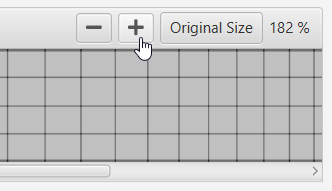
- The grid diagram is now zoomable. The previous separate zoomed diagram section is not needed any more.
- As previously, monitors are placed into a grid element with a left mouse click (and removed with a second click).
The new pop-up menu, opened with a right-click, allows to place the monitor precisely at the left or right edge or in the middle of the material layer (this can be helpful in a very fine grid).
- The position and size of a new hygrothermal source can now be specified easily by dragging open an appropriate frame in the assembly diagram. The “Edit Hygrothermal Source” dialog then opens automatically, in which the remaining properties of the source can be specified.
- Alternatively, a right-click on the grid diagram opens a pop-up menu where you can choose the source type (heat, moisture, air change). (Previously you had to go through an extra selection dialog.)
- A slim version of the assembly diagram is now always displayed at the top of most dialogs for reference.
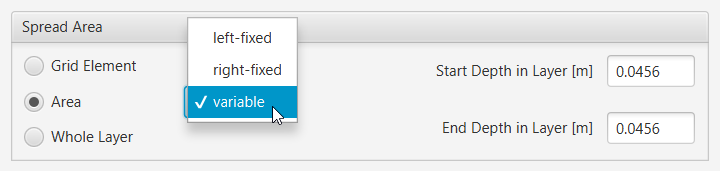
- If the source is to be spread over a range of grid elements, this dialog now offers the options to place the source “left-fixed”, “right-fixed” or “variable” within the layer.
In the first two cases, only the width of the source needs to be specified and it will automatically be aligned with the left or right edge of the layer. In particular, a “right-fixed” source will remain aligned with the right edge of the layer if the layer thickness is changed.
A system appears as a single entry in the material database. A little triangle next to its name indicates that it is a system. Click on the triangle to show the individual layers of the system:
Systems are assigned to the assembly or moved within the assembly as a single element, but you can adjust the thicknesses or the material properties of each system layer separately.
The layer sequence of a system can be mirror-reversed if needed (right-click for pop-up menu). A system can be resolved into individual layers which are then treated individually (right-click for pop-up menu).
- FabTrads, UCD Ireland: 26 new materials
- Australia & New Zealand: 65 materials
- 23 new locations in Europe
- 18 new locations in New Zealand
- 8 new locations in Australia (83 more available for purchase)
- 7 new locations in Japan (ca. 800 more available for purchase)
- 1 new location in the USA
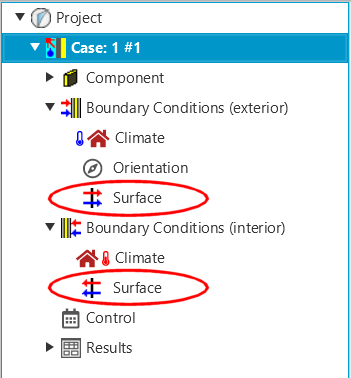
- Previously, WUFI had one single dialog for both the exterior and interior surface transfer coefficients. This dialog has now been split up: The exterior coefficients have been moved to the exterior boundary conditions, and the interior coefficients have been moved to the interior boundary conditions
- New entries have been added to the list of predefined heat transfer coefficients.
- Newentries have been added to the list of predefined short-wave absorptivities.
- New entries have been added to the list of predefined shading coefficients
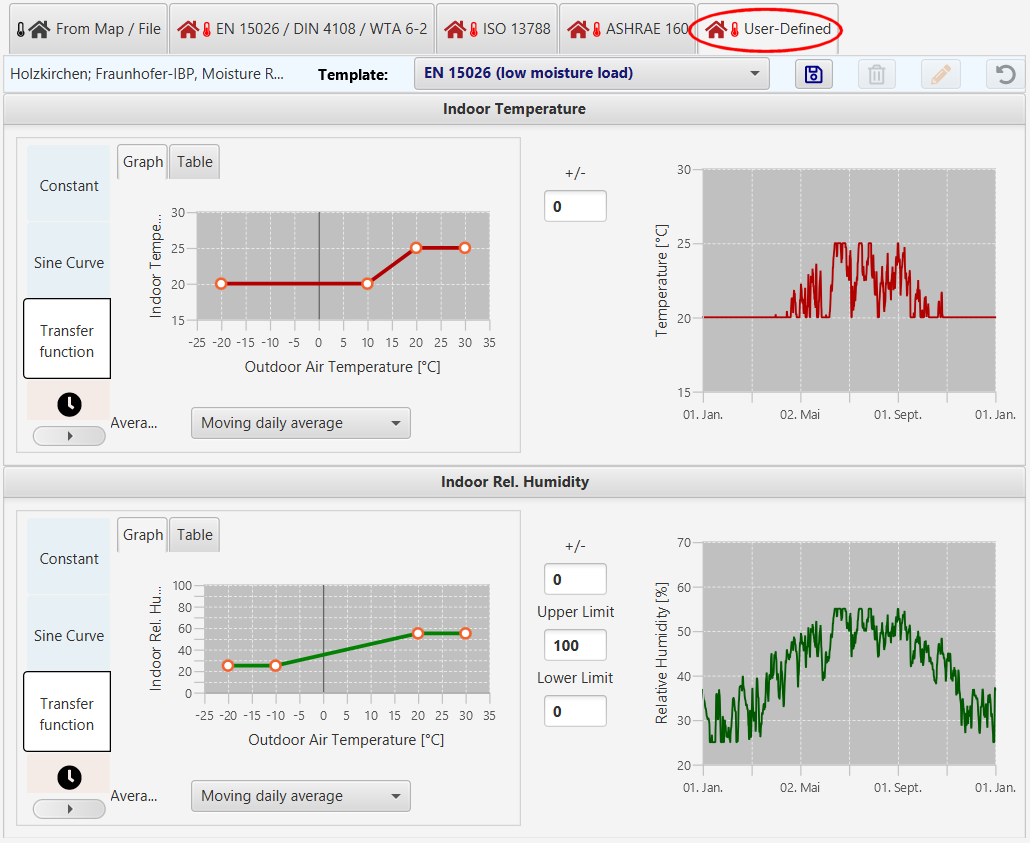
- The dialog for the indoor climate now has a new tab “User-defined”. You can define your own transfer functions to derive the indoor climate from the outdoor climate. You may save your functions as a new template.
WUFI 7 comes with numerous predefined indoor climate templates (e.g. attics, crawl spaces, staircases, indoor climates as prescribed by standards EN 15026, ISO 13788 etc.)
- Some rarely used settings are now collapsible to make the dialog less cluttered. Click on the + icon to expand the desired section
- The number of calculational threads can now be directly selected for the current case in the dialog “Control”. (In WUFI 6 it was hidden in the Extended Numerical Settings.)
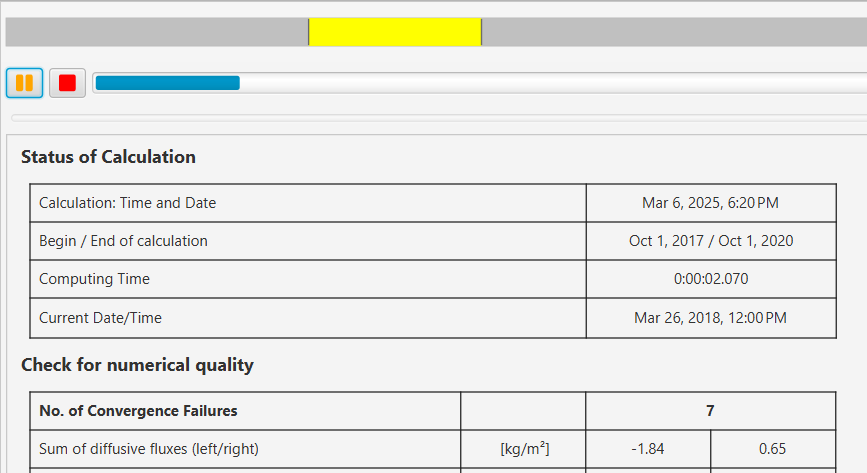
- The calculation status table is now continuously updated during the calculation.
- After the calculation, the status history can be replayed and inspected with the new time slider.
- The courses and profiles displayed in the result diagrams are now continuously updated during the calculation. (This replaces the former “Calculation with Film” until a new version of the film viewer will be released.)
The result diagrams now have new interactive features:
- In the project tree, there is now only one single branch for the courses of the local temperatures and humidities for all grid elements in the assembly. (Previously the courses were available for the predefined monitor positions only, and each had its own branch). Display the results for the desired grid element by clicking on the element in the assembly diagram at the top of the dialog, or with the new grid slider.
- Since the resulting courses for all grid elements are now kept in memory (not only for the predefined monitors), monitors for further analysis can also be selected after the calculation. Right-click above the desired grid element(s) in the assembly diagram at the top of the dialog creates a new monitor there.
- There is now only one branch for the local hygrothermal load, that is, the relative humidity plotted against the temperature, previously known as the isopleth diagram. (Previously, the load diagrams were available for the predefined monitor positions only, and each had its own branch.) Display the desired grid element by clicking on the element in the assembly diagram at the top of the dialog, or with the new grid slider.
- The result diagrams now also display the profiles of temperature, relative humidity and water content across the assembly. Move the new time slider to the desired point in time, slide the slider for a film-like animation of the profiles.
The material names and the material info in the material database may now contain not only language-specific but also country-specific items (e.g. different units or contact addresses for different English-speaking countries etc.)
The new version comes with WUFI® Graph 2.29.1 and database version 28.1.6.10.
July 11, 2024
6.8.0
- 18 new materials since DB 27.5.0:
davon- 17 new products
- 1 new Australian material
- Corrections to materials
- 3 Diathonite products: Moisture-dependent thermal conductivity supplement changed
- New sd-value for model ventilated pitched roof
The new version comes with WUFI® Graph 2.25.2 and database version 27.5.8.105 .
March 10, 2023
6.7.0
- 29 new materials since DB 27.3.0.56:
thereof- 9 new products
- 10 new Korean materials
- 10 new Japanese materials
- Corrections to materials
- GlasRoc Sheathing name with “(until 2022)” added
- CERABRAN AEROPUTZ: moisture-dependent thermal conductivity changed
- Cleancrete: Thermal conductivity corrected
- WUFI Light: Absorption and emission values according to DIN 4108-3 selectable
The new version comes with WUFI® Graph 2.25.2 and database version 27.5.0.86.
June 24, 2022
6.6.0
- 21 new materials have been added to the material database, 20 of them are new products.
- 27 new absorption and emission values have been added. (Feature ID 2786)
- Fixes in the climate dialogs prevent possible problems at program start.
- Updates for info texts, minor bugfixes and corrections have been applied.
2.25.2
- It could happen that after a program exception the configuration file had been corrupted and WUFI-Graph was unable to start. This error will now be intercepted: If the configuration file is unreadable, it is replaced by a standard configuration. Also, all errors occurring during the configuration phase are now captured and displayed to the user. (Bug ID 2800)
- A problem has been fixed which could occur when an area with a concave corner was selected in the component. (Bug ID 2774)
The new version comes with WUFI® Graph 2.25.2 and database version 27.3.0.56.
December 06, 2021
6.5.3
- Material database with 29 new materials
- Updated WUFI® program help
- Updated help for postprocessor thermal transmission
- Minor bugfixes and corrections
2.25.0.0
- Update of the program help – it is now also available for download as PDF: Link https://wufi.de/en/service/downloads#graph_manual
- Minor bugfixes and corrections
The new version comes with WUFI® Graph 2.25.0.0 and database version 27.2.0.33.
March 16, 2021
6.5.2
- 4 new materials have been added to the material database, the new database version is DB 27.1.14.
- Improvements of the material database interface.
November 19, 2020
6.5.1
- 28 new materials have been added to the material database, the new database version is DB 27.1.8.0.
- WUFI automatically tests the material data sets for consistency. After an update, the validation procedure required that the tables for the liquid transport coefficients start with an entry for the water content zero. However, the liquid transport coefficients of the materials provided by TU Vienna start with water contents greater than zero and were flagged as problematic even though they are perfectly valid. The relevant validity criterion has been removed from the consistency tests. (Bug-ID 2720)
- In version 6.3 the file format of the 20 South Korean climate files was changed from WAC to WBC. However, an error in the time columns of the WBC files led to incorrect angular conversions of the solar radiation data. The update to WUFI 6.4 was intended to replace these files with corrected versions but the old files were not overwritten during the update. Now, finally, the 20 climate files are replaced by corrected versions. Users whose first installed version was 6.4 or later were not affected since there were no old files to be overwritten. (Bug-ID 2640)
- 66 new South-Korean climate files have been added: One typical test reference year, one year with extreme summer and one year with extreme winter for each of 22 locations (the 20 previous locations, plus Gosan and Heuksando).
July 23, 2020
6.5
- 25 new materials have been added to the material database. The database version is DB 27.0.16.
- The drop-down list for the exterior and interior heat transfer coefficients now includes four values from Austrian standard ÖNORM 8110-2. (Bug-ID 2693)
- Error messages occurring during reading of the climate file now include the number of the error-provoking line to allow easier identification of the problem. (Bug-ID 2669)
- In an empty catalog of the constructions database, a right-click into the empty constructions list opens a pop-up menu allowing to paste a copied construction or to create a new construction from scratch. The dialog for creating a new construction did not open; this has been fixed. (Bug-ID 2676)
- When an XML material file created by WUFI-2D was imported into the material properties dialog of WUFI-Pro, the basic material data were not updated. In addition, in material datasets subsequently imported from the material database, the basic values also failed to update, and the OK button remained deactivated. This has been fixed. Importing an XML file into a user-defined catalog of the material database was not affected by this bug. (Bug-ID 2670)
- In the material database, the displayed list of available materials can be sorted by any of the columns showing the basic material data. The attempt to sort the list by the heat capacity resulted in a program crash, however. This has been fixed. The bug had been caused by introduction of the entry “—” for the heat capacities of materials whose heat capacity is to be determined from the enthalpy table and not to be taken from the entry in the basic values. (Bug-ID 2683)
- The material database contains some materials which lack hygric parameters and are intended for purely thermal calculations only. They are hidden by default; for use they can be made visible in the catalog “Materials for thermal calculations …”. The option “All Sources” in the material database tree shows all materials from all sources, and also showed the thermal materials, even if they were supposed to be hidden. This has been fixed. (Bug-ID 2695)
- The Recycle Bin for the deleted constructions in the constructions database showed the text “right-click here” when it was empty. However, no actions can be started by a right-click in the empty Recycle Bin, and the misleading text has been removed. (Bug-ID 2696)
December 05, 2019
6.4
- Adjustment of the moisture dependent thermal conductivity in the material has been simplified
- Improved database connectivity
- 11 new materials
- Improvements of Finnish climate data
- Improvements of Korean climate data
- Improvement of the radiation rose
- Error message when loading inconsistent climate data
- Minor bugfixes and corrections
2.24.0
- Minor bugfixes and corrections
April 06, 2018
6.2.1
- Supports FullHD displays.
- Issues with opening and displaying the climate dialogue have been resolved.
- Corrections to the material and the construction database has been made.
2.20.0
- Long waiting times when printing have been fixed.
- Issues opening some result files have been fixed.
- Minor bugfixes and corrections have been made.
- Languages added: Korean, French, Japanese.
March 31, 2017
6.1.1.2115
- The Adaptive Time Step Control has been re-introduced in an improved version.
- The radiation rose in the climate analyser dialog now has a legend explaining the colours used in the diagram.
- Inconsistencies have been eliminated which were created by switching between SI and IP units.
- Inconsistencies have been eliminated which arose when a project file was opened in a different language.
- A bug in the temperature transfer curves of the options “Low Moisture Load” and “Medium Moisture Load + 5%” for the indoor climate model “EN 15026 / WTA 6-2” resulted in too high indoor air temperatures. This has been corrected.
- In the calculation mode “explicit radiation balance” the radiative heat exchange is directly calculated. Therefore the radiative part of the heat transfer coefficient has to be subtracted. If a wind-dependent heat transfer coefficient was used, the radiative part of the constant heat transfer coefficient was erroneously subtracted instead, leading to inconsistencies in the heat transfer in some cases. This has been corrected.
Material database
DB 26.0
- The enhanced search function of the database now allows for searching the material names in any parts or sequence – optionally also within the material information.
- 12 new wooden materials (from the AIF project) have been added to the material database.
- 18 new company products have been added to the material database. Find it here under “Material characteristics: Companies’ products”.
- The North American material database and the example cases have been revised and supplemented. 17 new materials and 23 example construction have been added.
Weather data
- New Hygrothermal Reference Years (HRY) for Germany are now available which represent the German climate by 11 representative climate locations
- Braunlage, Chemnitz, Fichtelberg, Fürstenzell, Hamburg, Kassel, Lindenberg, Mannheim, Potsdam, Stötten, Warnemünde
- In addition to the normal HRY also a cold HRY and an eight-year Design Climate Sequence have been added for each of these climate regions.
- 5 new climate data for Italy have been added:
- Agrigento, Bari, Catania, Cosenza, Oristano
- For climate files listed in WUFI®‘s user folder, geographical data added by the user were not forwarded to the program if the “Show on map” option was not checked. This has been corrected.
- If WUFI® was in IP mode by default, climate selection could fail. This has been corrected.
May 19, 2016
6.0.2.2027
- A new materials database interface with a clearly laid out tree structure, convenient search function and new options for managing user-defined data.
- A new climate menu that allows you to pick a location from the globe, performs further analysis on the related climate data file and displays the progression of all the climate elements contained within it.
- A user-defined climate database with the option to display your own locations on the map.
- A simplified and more intuitive user experience.
- A new, faster and more stable calculation engine.
- An interior climate model updated in line with Germany’s revised WTA 6-2 specification. Further updates allowing for free configuration of interior climate models to follow soon via a free update.
Material database
DB 26.0
- A materials database expanded to include a range of new materials characteristics.
Weather data
- Additional climate files for 20 locations in South Korea.
2.13.5
- A WUFI® graph tool for evaluating results. For the first time, it is possible to directly compare different scenarios in a single view, compare WUFI® Pro (1D) and 2D simulation results and even evaluate conditions for multiple grid elements – including relative humidity. As a result, it is possible to evaluate wood components in accordance with Germany’s new WTA 6-8 specification governing the humidity assessment of such components – including the requirements set out in the specification for dynamically evaluating the ongoing risk of wood rot.
January 28, 2015
5.3.4.1363
- #899: The dialog for selecting a source strength file for a heat, moisture or air change source could not be closed after selection of a file. This problem (inadvertently introduced with version 5.3.3) has been fixed.
- #1005: Since version 5.2, the online help files are always installed in all existing languages (German, English, Japanese) to allow switching of the help file language when the WUFI language is switched (and if the corresponding help file language exists). Now switching the help file language actually works. A problem affecting the language control of the database when installing a Japanese-language WUFI version has been fixed.
Material database
DB 24.78
- Two generic soils have been added to the “Generic Materials”. Nine soils for purely thermal calculations have been added to “Materials for thermal calculations”. Twelve soils derived from a soil material database have been added to the “North America Database”.
- Absorption and emission coefficients for “Gravel roof, generic model”, “Green roof, generic model” and “Green roof, Optigreen system” have been added to the coefficients’ drop-down list.
December 2, 2014
Climate Reader
- #978: Some of the hourly indoor climate models in WUFI Pro and WUFI 2D are to be derived from the hourly outdoor climate selected by the user. However, when a multi-year outdoor climate was used, the climate reader procedure used by both WUFI Pro and WUFI 2D derived the indoor climate only from the first year of the outdoor climate file and used these first-year indoor data for the remaining years as well. This has been fixed.
Climate Reader
- #979, #829: Trying to open the “assembly” node of the project explorer could result in a program crash. This has been fixed.
- #994: The μ-value 1500000 of the “vapour barrier (sd=1500m)” corresponds to the permeability 8.6e-5 perm inch in IP units and is correctly converted when units are switched. However, when a WUFI in IP mode read the vapour barrier data from the material database, the permeability was rounded to zero because an insufficient number of decimal places was allowed. Now, reading from the database is done with a more flexible number of decimal places.
- #991: If a film was viewed in the film viewer Animation1D and then a new project was opened without closing the film viewer, a new call of the film viewer displayed the calculation results of the previous project. This was presumably caused by a timing issue in the communication between WUFI and Animation1D. The communication parameters have been modified; this should prevent the problem.
- #987: The initial water content of a material using the default moisture storage function was always displayed in SI units, even if WUFI had been switched to IP units. This has been fixed.
- #986: In the project report, the thicknesses of the individual construction layers are now not only displayed in the assembly diagram, but also adjacent to the respective materials in the accompanying material list.
- #982: The dialog “About WUFI” now displays the currently used database version with more detail.
- #993: The calendar date display in the calculation progress window sometimes increased the displayed year in steps of two. This bug has been fixed.
- #988: In the material data dialog, the label for the thermal conductivity referred to “10°C” as the standard temperature for which the thermal conductivity is valid, even if WUFI had been switched to IP units. Now, if IP units are active, the label refers to “50°F” instead.
May 16, 2014
5.3.1.1273
- #824, #883: The drop-down list in the language selection dialog now has a little icon added to each language entry, showing the flag of the respective country. Users who inadvertently switched to an unfamiliar language thus can identify their own language without needing to know what their language is called in the currently active language.
- #828: When the ASCII output function was directed to write a profile to an existing file and the “Overwrite?” question was answered “No”, WUFI produced an I/O error. This has been fixed.
- #890: Since the last version, the y-axis labels in the film viewer Animation1D were being written horizontally instead of vertically. This has been fixed.
- #918: The option “explicit radiation balance” is now available in the WUFI versions Light and ORNL, too. This option requires weather files with counterradiation data. Therefore, while these versions had previously been limited to the single weather file “Holzkirchen 1991” (without counterradiation), now the “Holzkirchen Moisture Reference Year 2005/06” (with counterradiation) is available, too.
Thermal Transmission
- The German version of the Thermal Transmission postprocessor now has a German online help.
WUFI Bio
- The new WUFI-Bio version has version number 3.2. WUFI-Bio now can be switched between German, English and Japanese. The language selection is now automatically adopted from WUFI-Pro. Manual selection is possible, too, using a separate language selection tool. The entire data set can now be saved as a project file. The user can now choose the colors of the curves.
Database
DB 24.77
- A vacuum insulation panel “VIP generic” has been added to the material database.
The material data for “Bayosan LeichttonMörtel LTM 81®“ have been corrected (the bulk density has been set to 988 kg/m³, the water absorption coefficient has been set to 0.027 kg/m2s0.5 = 1.6 kg/m2h0.5). - 50 new product materials have been added to the material database:
- 3 neue insulating materials:
• Remmers iQ-Therm • Pavatex Pavadentro • ROXUL FacadeRock - 4 new membranes:
• AIRSTOP DIVA Forte • WÜTOP Thermo Vario SD • WÜTOP DB 2 • ISOVER Vario Xtra Safe - 17 Green Roof materials:
• Optigrün Leichtdach 1 (Sedum-Bepflanzung) 1/3 • Optigrün Leichtdach 1 (Substrat Typ L inkl. FKD) 2/3 • Optigrün Leichtdach 1 (Schutzvlies) 3/3 • Optigrün Naturdach 1 (Gras-Bepflanzung) 1/5 • Optigrün Naturdach 1 (Substrat Typ E) 2/5 • Optigrün Naturdach 1 (Filtermatte) 3/5 • Optigrün Naturdach 1 (Festkörperdränage) 4/5 • Optigrün Naturdach 1 (Schutzvlies) 5/5 • Optigrün Schrägdach 5-45° (Sedum-Bepflanzung) 1/3 • Optigrün Schrägdach 5-45° (Substrat Typ E) 2/3 • Optigrün Schrägdach 5-45° (Schutzvlies) 3/3 • Optigrün Spardach 1 (Sedum-Bepflanzung) 1/3 • Optigrün Spardach 1 (Substrat Typ M inkl. FKD) 2/3 • Optigrün Spardach 1 (Schutzvlies) 3/3 • Optigrün Spardach 2 (Sedum-Bepflanzung) 1/3 • Optigrün Spardach 2 (Substrat Typ M) 2/3 • Optigrün Spardach 2 (Schutzvlies) 3/3 - 11 new wooden materials and boards:
• esb-Platte elka strong board P5 • Eternit Bluclad • Eternit Cedral glatt • Eternit Cedral Struktur • Eternit Duripanel A2 geschliffen • Eternit Duripanel A2 ungeschliffen • Eternit Duripanel B1 geschliffen • Eternit Duripanel B1 ungeschliffen • Knauf Diamant 18,0 mm • Knauf Diamant 12,5 mm • Stora Enso CLT - 15 new mortars and plasters:
• Knauf SM700 • Knauf SM700 Pro • Knauf Addi S 2,0 / Addi R 2,0 auf SM700 • Knauf Addi S 2,0 / Addi R 2,0 auf SM700 Pro • Knauf Conni S 2,0 auf SM700 • Knauf Conni S 2,0 auf SM700 mit Quarzgrund • Knauf Conni S 2,0 auf SM700 Pro • Knauf Noblo 2,0 auf SM700 • Knauf Noblo 2,0 auf SM700 Pro • Knauf SP 260 2,0 auf SM700 • Knauf SP 260 2,0 auf SM700 Pro • Remmers iQ-Fix • Remmers iQ-Top • SAKRET Klebe- und Armierungsmörtel leicht KAM-L • SAKRET Kalkputz multi KPM
Two new generic materials for Green Roofs have been added to the material database:
- Generic gravel
- Generic substrate
52 new constructions have been added to the constructions database
(the previous catalog “Multi-layer systems” has been replaced by “Interior Insulation Systems” and “Plaster Systems”).
- 9 Knauf plaster systems (under “Plaster Systems”)
- 5 Green roofs (under “Roofs”)
- 38 dena constructions (under “dena Constructions (German Energy Agency)”)
Weather data
- Weather files for Hradec Králové and Milan have been added.
- Weather files for Bordeaux, Brest, Nancy, Marseille and Trappes have been added.
- The weather file for Kassel has been removed because it appeared doubtful whether the data were up to today’s standard. (The test reference years for Kassel are still available.)
- The weather file for Grenoble contained counterradiation data which were too low. This has been corrected. The corrected file was given a new database ID to make sure that existing projects using the old file do not automatically recognize the new file which thus must be re-selected.
- When the weather files for Montreal and Edmonton were created, some bits had inadvertently set to 1 in the binary floating point numbers, resulting in – usually small – modifications of the data. This has been corrected. The corrected files were given new database IDs to make sure that existing projects using one of the old files do not automatically recognize the new file which thus must be re-selected.
- The “Moisture Reference Year” for Holzkirchen, which had been included with WUFI as a binary *.WBC-file is now in the open *.WAC format. Users thus can export, analyze and edit the data.
- The U.S. cities for which weather data are included with WUFI are now listed with their state codes included, for better orientation and for disambiguation between cities with the same name (e.g. Wilmington, DE and Wilmington, NC).
December 20, 2013
WUFI Pro
5.3
- #813, #587: Switching between languages was previously done with the separate tool “WUFI5_Lan.exe” in the “Tools” folder which, however, required administrator privileges. Now non-administrators, too, can switch languages with the menu item “Language” in the menu “Options”. Switching the language requires a re-start of WUFI.
- #453: WUFI interpolates logarithmically between the table entries for a moisture-dependent µ-value. However, in the accompanying diagram the table entries were shown connnected by straight lines, which would be correct for linear interpolation only. In order to make the diagram conform to the interpolation method actually used by WUFI, its y-axis is now subdivided logarithmically, so that the straight lines in the diagram correspond to exponential curves. Unfortunately, as implemented in the current version this results in somewhat non-intuitive logarithmic axis labels which will, however, be revised in future versions.
-
- #696: The evaporation enthalpy has previously been treated as a constant number, even though it is slightly temperature-dependent. The temperature-dependence has now been added as an optional feature. It is switched on by default, the user can switch it off in the “Hygrothermal Special Options” of the “Numerics” dialog. If project files from earlier WUFI versions are opened, the temperature-dependence is automatically switched off in order to remain consistent with the calculation results of the earlier versions and must be activated manually if desired.
- #799: Program versions with time-limited licences previously only displayed the approaching end of the license period when the expiry date was less than 30 days away. Now the expiry date of these licenses is always shown in the “About WUFI” dialog.
- #624: With some (rare) computer configurations it could happen that WUFI crashed when starting (namely, when reading the configuration files). This has been fixed by using a different XML parser.
- #703: WUFI accepts user input with both points and commas as decimal separators. However, display of floating point numbers provided by the program (material data, default values etc.) used commas or points inconsistently. Now the numbers are displayed as specified in the relevant settings of the operating system.
- #752: Product images may now be displayed in different versions, dependent on the selected language.
- #746: If closed, WUFI checks whether the user has changed any project data and, if so, asks whether the changed project shall be saved. Some user input failed to prompt this mechanism. This has been fixed.
- #685: When a project file was saved with the “Save as…” dialog, the file name field was either initially empty (at the first “Save as…” after program start), or pre-filled with the file name of the last saved project. Now it is pre-filled with the (path and) file name of the currently open project. In parametric studies, this makes it easier to create systematic variations of file names.
- #638: Materials which have been transferred from the material database into the component assembly are “locked” and need to be unlocked for editing. When a project file was saved and re-opened, the materials were unlocked without user intervention. This has been fixed.
- #803: WUFI accepts input with both commas and points as decimal separators in floating point numbers. Input for the component’s inclination, however, produced an error message when a decimal separator different from the one specified in the operating system settings was used. This has been fixed.
- #755: The dialog for the “Rain load calculation according to ASHRAE Standard 160” has been updated to reflect the recent changes made to ASHRAE Standard 160-2009. The rain exposure factor FE and the rain deposition factor FD can now be selected from predefined lists. The predefined list values for the rain exposure factor FE have been taken from the updated (namely, simplified) table
| Table 4.6.1 Exposure Factor | |||
|---|---|---|---|
| Building Height, m (ft) | Type of Exposure Category | ||
| Severe | Medium | Sheltered | |
| <10 (<33) | 1.4 | 1.0 | 0.7 |
| >10 and ≤20 (>33 and ≤66) | 1.4 | 1.2 | 1.0 |
| >20 (>66) | 1.5 | 1.5 | 1.5 |
The predefined list values for the rain deposition factor FD have been taken from the respective table (unchanged since standard version 160-2009). In the Pro version, a user-defined FD value can still be entered as well.
- #800: The long-wave radiation emissivity to be entered in the dialog “surface transfer coefficients” is used only if long-wave radiation exchange with the surroundings is to be computed (i.e. if the option “Explicit Radiation Balance” is active, or if the old simplified (and deprecated) model for radiation cooling is used). In the other cases it kept being displayed and thus gave the impression of being used or requiring appropriate user input. Now it is not displayed when it is not used.
- #641: If the input field “includes long-wave radiation parts” was filled with a value different from 6.5 via the drop-down list, it was overwritten with the default value 6.5 when the user closed the dialog. This has been fixed.
- #702: As usually used in building physics, the heat transfer coefficient comprises both a convective component and a simplified radiative component. If WUFI is in its “explicit radiation balance” mode, the radiative component is determined from the current conditions for each time step. In this case, the user may either enter only the convective component of the heat transfer coefficient, or they may enter the value familiar from conventional building physics and let WUFI subtract the included radiative part (which then must be specified, too).
However, independent of user input, WUFI always subtracted the default value 6.5 W/m²K, unless a wind-dependent heat transfer coefficient was used. This has been fixed. - #462, #540:In the drop-down lists of the dialog “Surface Transfer Coefficients” it could happen that the selected list entry became replaced with a different one which corresponded to an identical numerical value. This happened when the dialog was closed and re-opened, or when the project was saved and re-opened. For example, the entry “0.2 – Stucco, white (new)” was replaced by “0.2 – Bright”.
The reason for this was that in the project data only the selected numerical value was registered, the corresponding list labels (e.g. “Bright”) being language-dependent and thus useless when WUFI was switched to a different language. Whenever the dialog was opened, the list label for the registered numerical value was searched in the current language file and displayed in the edit field. However, if – as in the above example – two or more list entries had the same numerical value (which had never happened in previous versions because the lists were shorter), the alphabetically first of these was selected and displayed. This was not always the originally selected entry. This problem was fixed by separate indexing of the list entries.
However, the problem still occurs if a project file is opened which had been saved under a different language setting. The selected stucco “0.2 – Putz weiß (neu)” in a German project file will become “0.2 – Bright” in an English WUFI. This is somewhat annoying, but at least the calculation results are not affected, since the numerical value is the same. - #666: For some kinds of building component, such as flat roofs, it is usually appropriate to activate the explicit radiation balance option in order to include the effect of night-time radiation cooling in the simulation. WUFI therefore issues a warning if the inclination of the building component is less than 90° and the explicit radiation balance is switched off. This warning also appeared when sine waves or indoor climate models were selected for the left side of the component, even though no explicit radiation balance is possible in these cases. The superfluous warning has been removed.
- #804: The layer table for the “Initial Water Content in Different Layers” has been expanded so that it can now display up to twelve layers without scrolling.
- #817: For the moisture source type “Air Infiltration model IBP” air tightness class C has now been made the default, instead of the previous B.
- #515:As a simplified simulation model, WUFI has been designed for the temperature range which is usually encountered in building physics. The physical mechanisms which prevent the temperature from dropping below absolute zero and from increasing boundlessly have therefore not been implemented, so that it is possible for the temperature in WUFI to diverge towards ±infinity. A properly conducted simulation will not reach such temperatures, but unrealistically specified boundary conditions or heat sources and sinks which are too strong may result in unrealistic temperature levels. In order to reduce the occurrence of unexpected results, heat sources and sinks are now set to zero when the temperature reaches -270° C or +1200° C. Temperatures exceeding these values because of unrealistic boundary conditions are still possible.
- #722:If in the dialog “Moisture Source” a file is selected which contains a description of the transient source strengths, WUFI displays the file’s content in a diagram. The diagram shows the time-dependence of the source strength, with the left y-axis scaled in kg/(s m²) and the right y-axis scaled in g/(h m²). The numbers on the right y-axis were computed incorrectly. This has been fixed.
- #510:A time step problem occurring for weather time steps less than one hour which had inadvertently been introduced with version 5.2 has been fixed.
- #783:The indoor climate models which take input from the outdoor climate (i.e., EN 13788, EN 15026, ASHRAE 160) refused to accept a starting date before 1/1/2004. This has been fixed.
- #773:For some weather files WUFI needs additional data which are not included in the files themselves and which therefore must be provided by the user in a supplemental “AGD file”. Since version 5.2, if WUFI notices that any such data are missing it prompts the user for them and automatically writes an appropriate AGD file for future use. However, WUFI always attempted to write the AGD file, even if such a file with complete data already existed. This resulted in an error message if the existing AGD file was write-protected. Now AGD files are only written if they do not exist yet.
- #584:The AGD editor for the climate files only allowed integer numbers for the time zone, although half-integer time zones do exist (e.g. UTC + 3.5). Now it also accepts non-integers.
- #657:WUFI needs hourly data on wind speed and wind direction if the driving rain intensity or the wind-dependent heat transfer coefficient need to be computed. If a simulation is run where the driving rain coefficient R2 (in case of the ASHRAE driving rain model: the product FE*FD) is not equal to zero, or where the option “wind-dependent heat transfer coefficient” is active, WUFI now produces a warning message if the climate file selected for the left side of the component contains no data on wind speed or wind direction. The wind dependence is then ignored.
- #774:When a previously viewed case in the project was re-opened, under certain circumstances the weather analyzer could show outdated results. This has been fixed.
- #691:The option “switch off simplified radiation cooling” is checked by default. However, if it was unchecked by the user, this was not saved in the project file, so that the re-opened project had the option checked again. This has been fixed.
- #459, #808, #698:In the “Last Calculation” info the contributions from the different heat and moisture sources (if any) are now listed separately.
- #670:The export formats available for the ASCII export now also comprise formats where the seconds in the time column are suppressed, since in most cases seconds are not relevant.
- #644:When a “Result Graph” diagram was created which showed source strength curves, the axis labels were missing. This has been fixed.
- #693:Attempts to write a user-defined material with incorrect data (e.g. uf > umax) to the material database were aborted with an error message, but left a database entry which prevented further materials from being added to the database. This has been fixed.
- #726:When the user tried to to insert a material from the material database into a construction from the construction database, using the dialog “Database | Constructions | Change”, WUFI crashed. This has been fixed.
- The user interface has been polished in some places; some program text strings have been revised or corrected.
- #794:Wrong axis labels in the “Thermal Transmission” postprocessor have been corrected.