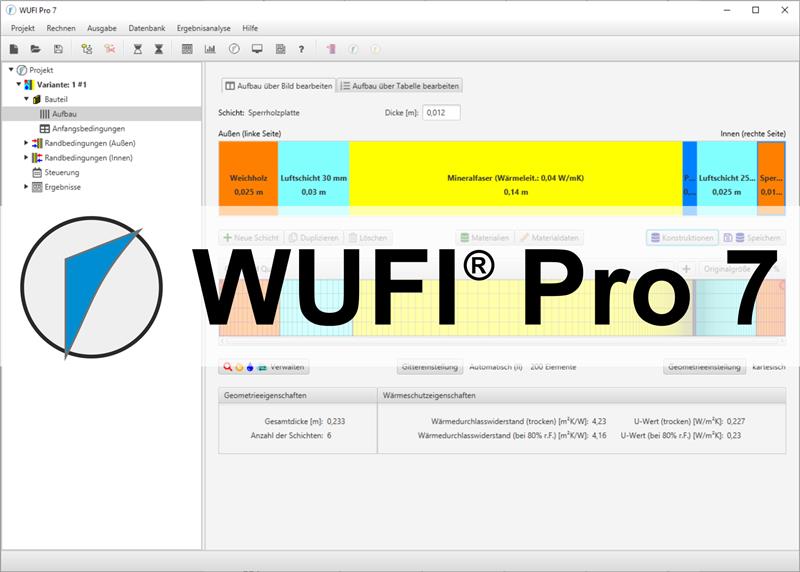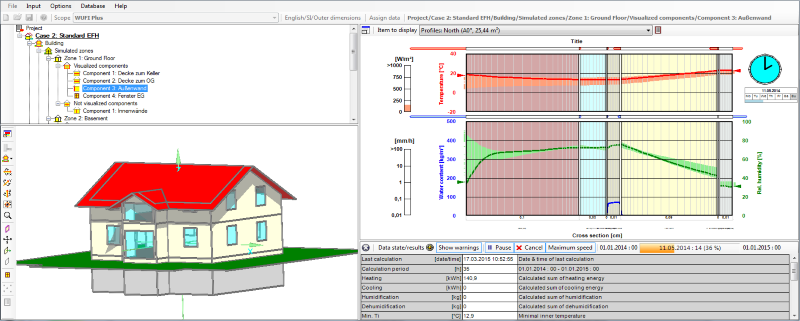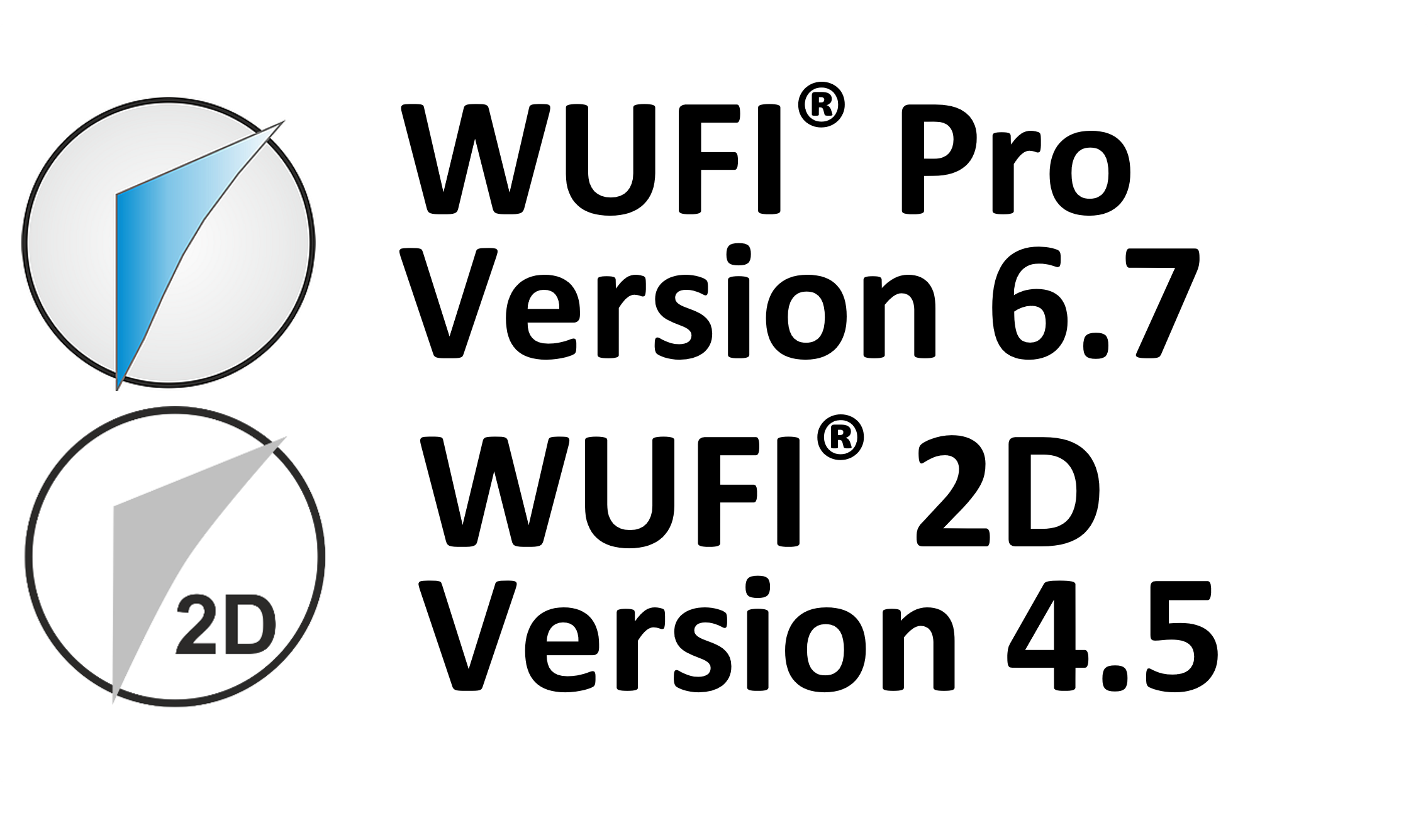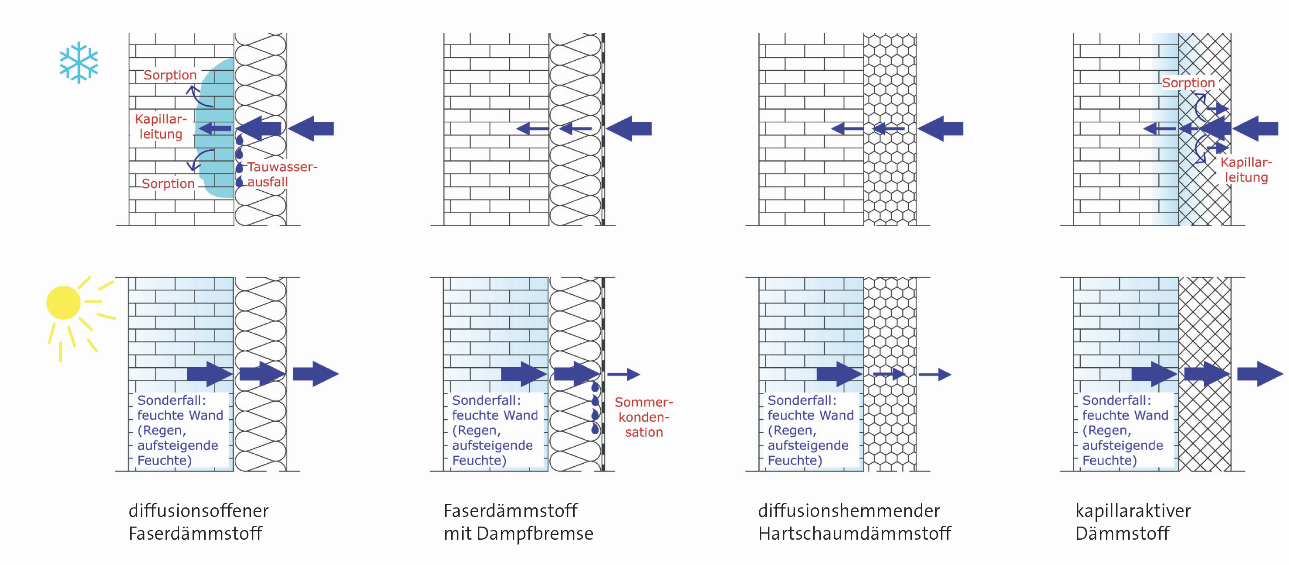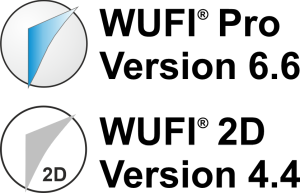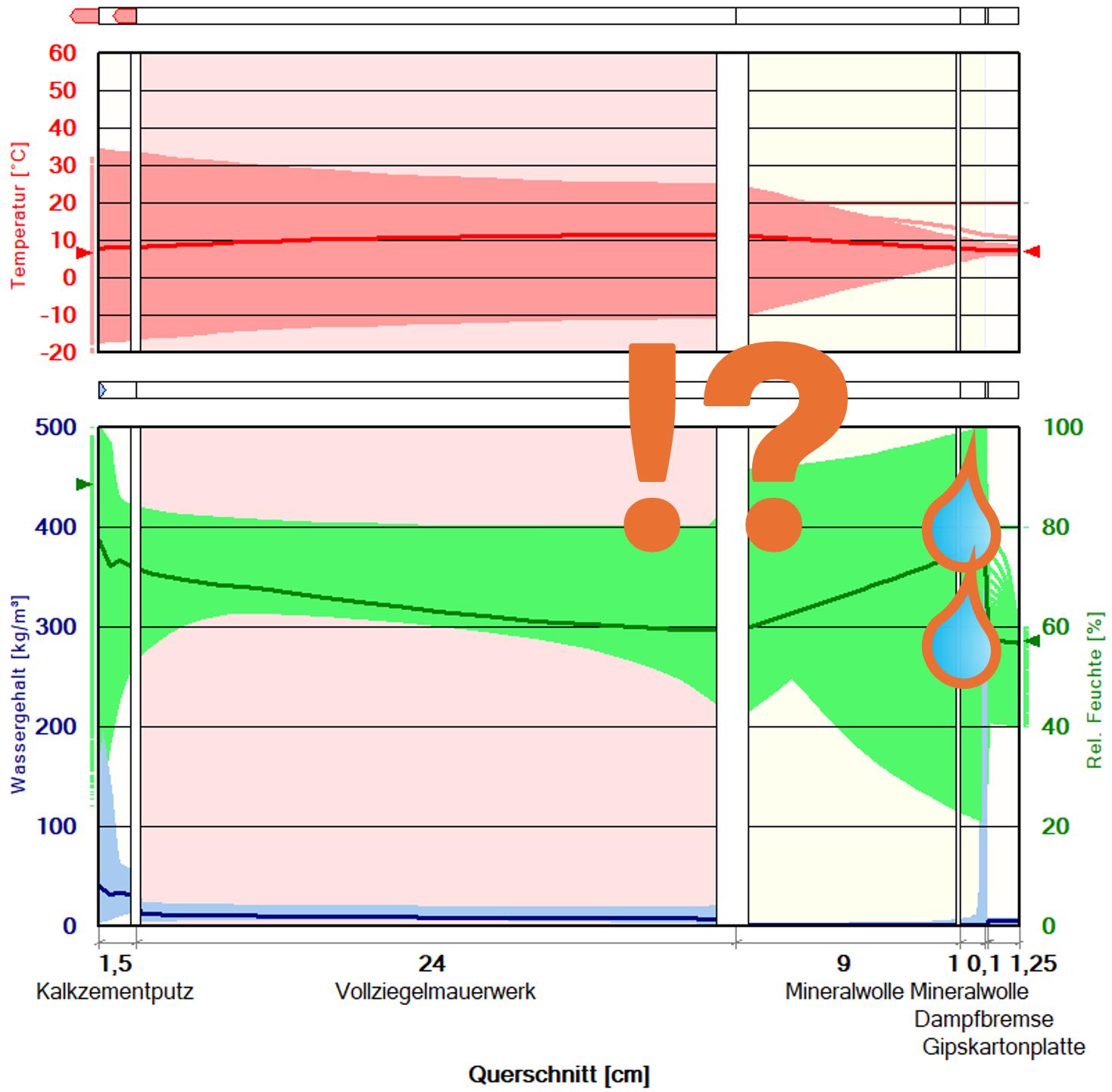
We have fundamentally revised our guideline for assessing interstitial condensation runoff risk in building components.
The new evaluation criteria are based on research findings from the NaVe-Project (in German) and refine resp. replace the previous criteria.
What’s new?
- Broader applicability: The guideline now applies to various types of fiber insulations and also covers condensation on tight internal surfaces without adjacent insulation
- New evaluation criteria: The defined condensation retention capacities provide practical, measurement-based limit values for risk assessment
- Practical application: Standardized evaluation procedure from simple criteria to the option of case-specific adjustment of the limit values
The updated guideline is now available for download. [download]
The English summary from the NaVe project on this topic is provided here.